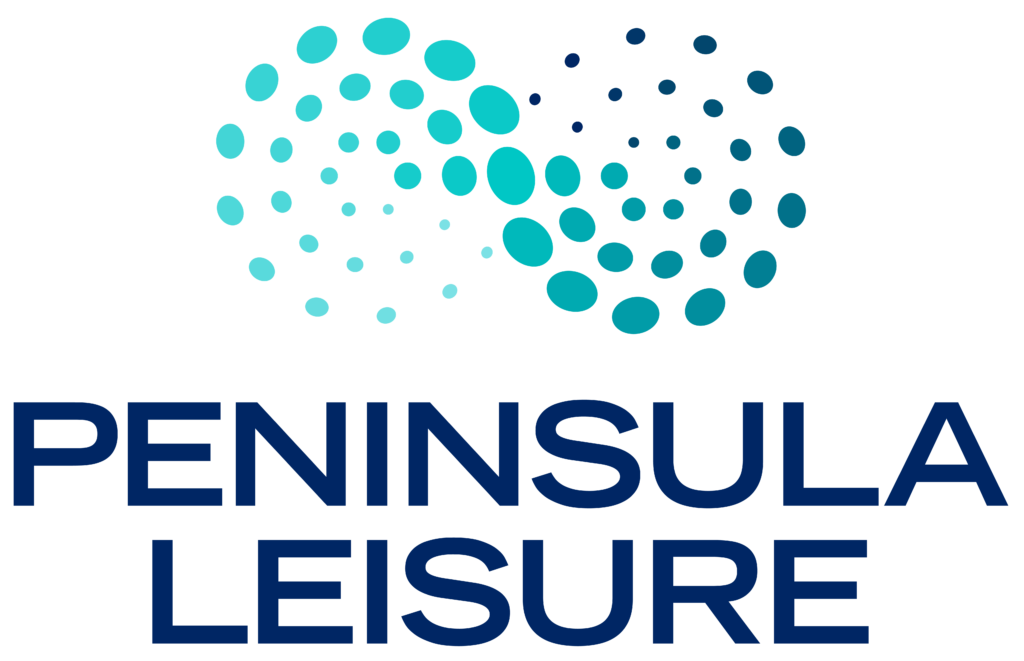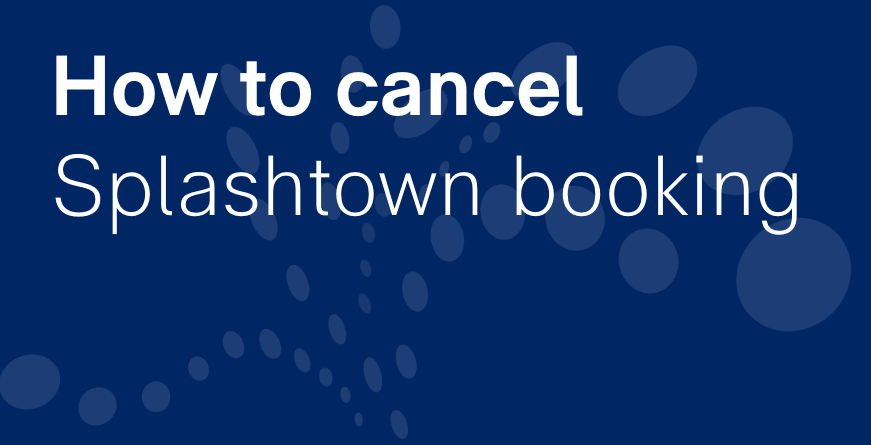Have you booked a Splashtown obstacle course session for the school holidays and need to cancel it?
Here are the easy to follow instructions:
- Login to your Eventbrite account
- Navigate to the top right corner of your browser, and click on the downward arrow near your user profile.
- Click on Tickets in the drop down menu.
- Click on the PARC Summer splash event ticket.
- Click on the Cancel Order button on the left hand side.
- Select the Yes, Cancel This Order
You should receive a confirmation email from Eventbrite that your order for the event has been canceled.
If you experience any issues in cancelling your booking after trying the above steps, please email our helpful team at info@parcfrankston.com.au.