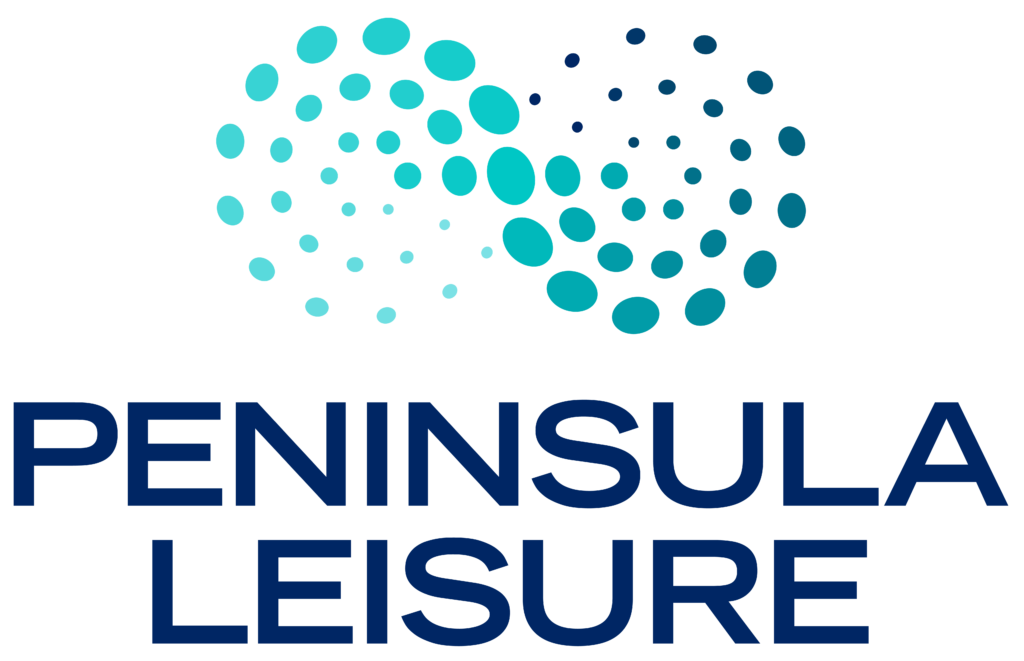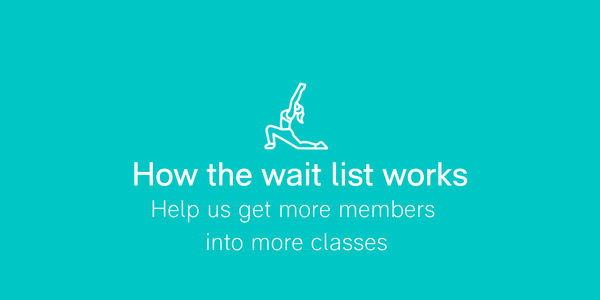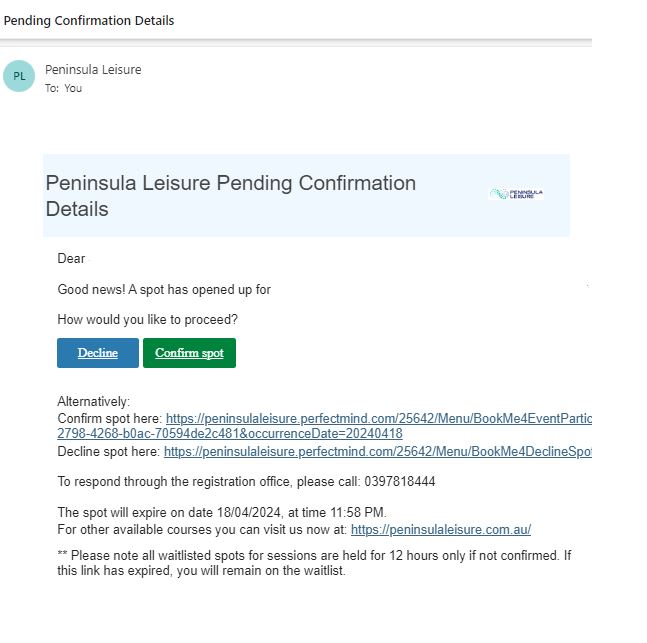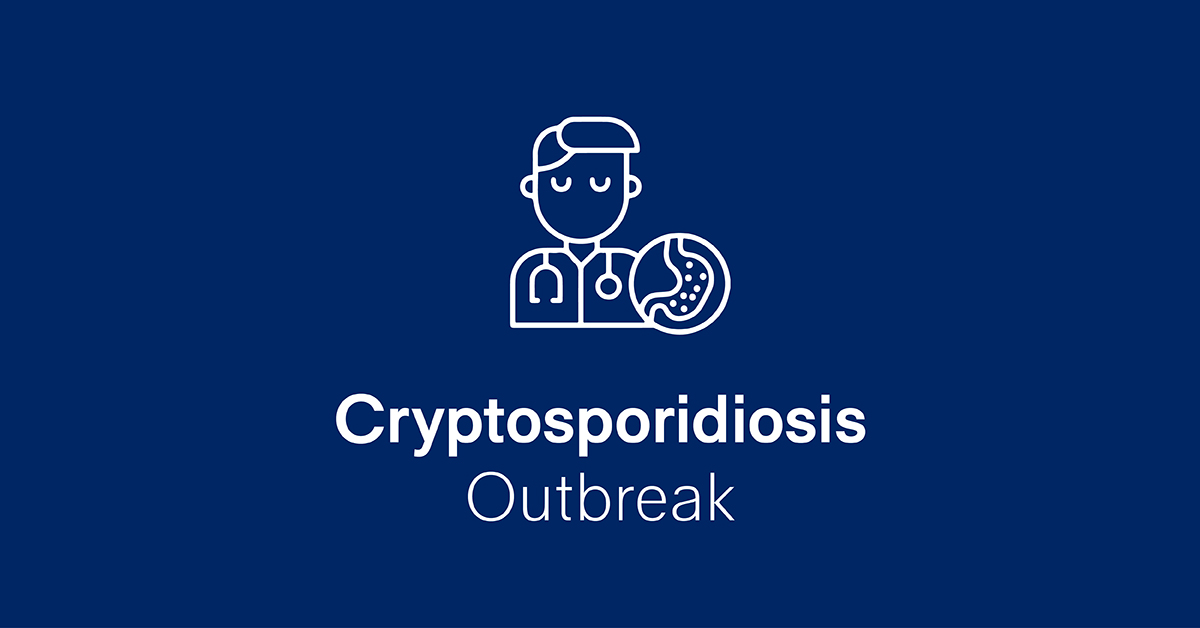The Group Exercise Class Waitlist: A Comprehensive Guide
Understanding how the waitlist works and knowing what to expect can help increase your chances of getting into your desired class, and help other members get in faster too.
It is really important that if you are offered a spot in the class from the waitlist, please respond quickly as it’s holding that spot for you for 12 hours before it offers it to the next person. So, if you get bumped from the waitlist and offered a spot in the class, please either ‘Decline’ or ‘Confirm’ your spot as soon as possible to give as many people the chance to attend as possible. All you need to do is keep your eye on your emails, and when you get an email from us with ‘Pending Confirmation Details’, please click ‘Decline’ or ‘Confirm spot’ quickly.
In this blog, we’ll break down the ins and outs of our Group Exercise class waitlist, and provide you with practical tips to help as many members get into classes as possible.
How Does the Waitlist Work?
When a class reaches its maximum capacity, a waitlist is activated to manage additional demand. Here’s a step-by-step overview of how the waitlist system typically operates:
Joining the Waitlist:
- If a class is full, you’ll have the option to join the waitlist.
- The waitlist accommodates a maximum of 10 people.
Booking onto the Waitlist:
- Booking onto the waitlist follows the same process as booking into the class.
- Simply follow the steps outlined in the booking wizard to join the waitlist.
Waitlist Notification:
- If someone cancels their booking for the class, the first person on the waitlist receives an email notification.
Responding to the Notification:
- The email notification provides you with the option to either ‘Decline’ or ‘Confirm’ your spot within a 12-hour window.
- If you decline, the offer passes to the next person on the waitlist.
- If you confirm, you’ll be added to the class and receive a booking confirmation email.
Receiving Multiple Offers:
- If you confirm outside the 12-hour window, the links in the email will no longer work, but you’ll remain on the waitlist.
- You’ll continue to cycle through to the top of the waitlist as others confirm, decline, or miss the 12-hour window.
- Doing nothing also keeps you on the waitlist, cycling through as spots become available.
What to Keep in Mind While on the Waitlist:
- Monitor Your Email: Check your inbox regularly to ensure you don’t miss the 12-hour window to confirm or decline your spot.
- Schedule Visibility: The class won’t appear in your schedule until you’re fully booked into it.
- Booking Alternatives: While on the waitlist, you can still book into other classes to keep your schedule flexible.
- Waitlist Position: Unfortunately, you won’t be able to see your position on the waitlist, but rest assured, the system will notify you when a spot becomes available.
Opting Out of the Waitlist:
- You can’t remove yourself from the waitlist until you receive the email asking for confirmation or decline.
- Once you receive the email, you can click ‘Decline’ if you no longer wish to attend the class.
- Remember, you’re free to book into other classes even if you’re on a waitlist for your original choice.
Understanding the class waitlist empowers you to navigate them effectively and increase your chances of securing a spot in your desired class. By following the outlined steps and staying proactive, you can optimise your waitlist experience and ensure you make the most of your time and resources. So, next time you find yourself on a class waitlist, approach it with confidence and clarity, knowing that you’re equipped to handle it like a pro! See you in the Studios PARC Fam!