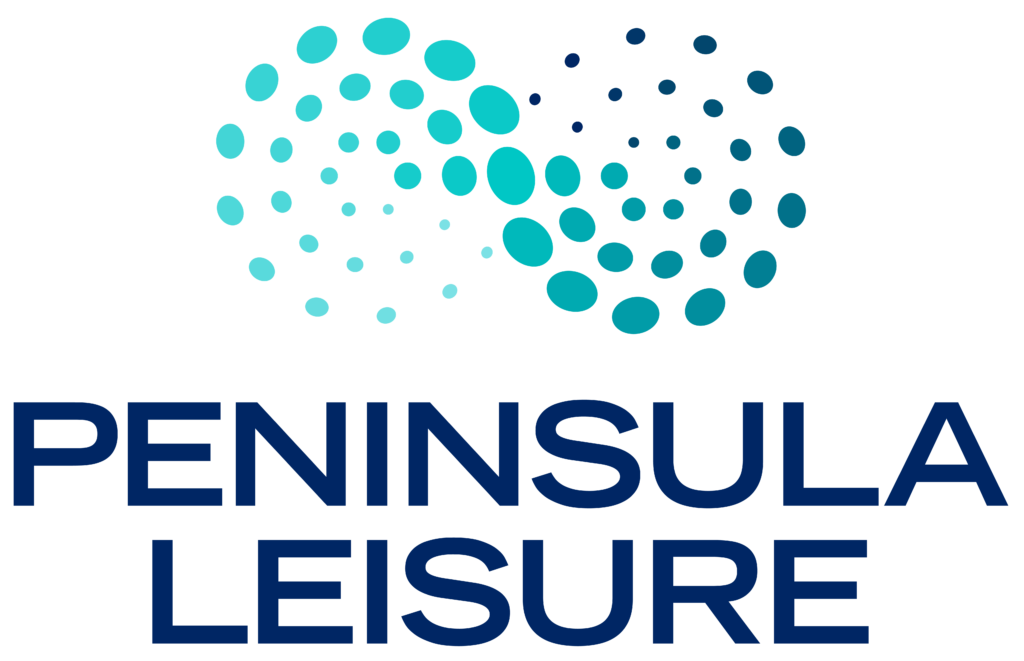We understand that some members are experiencing issues with the My PARC app. Rest assured, we are aware of the ongoing issues some users have been experiencing with bookings and have escalated it with our app provider.
If you are experiencing issues with your app, the advice we’ve been given from the app provider is to try troubleshoot with the following steps:
1. Check your device for any software updates
2. Manually log out of the app
3. Delete the app
4. Clear the device cache – steps can found here: https://www.expertreviews.co.uk/mobile-phones/1407197/how-to-clear-cache-iphone
5. Turn off and restart the phone
6. Download the My PARC app again
7. Sign in and try to book again
We really appreciate your patience and understanding. Don’t forget you can always book your classes on our website.